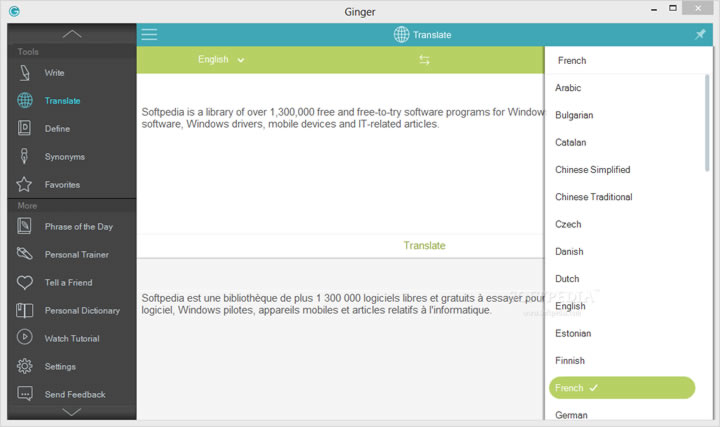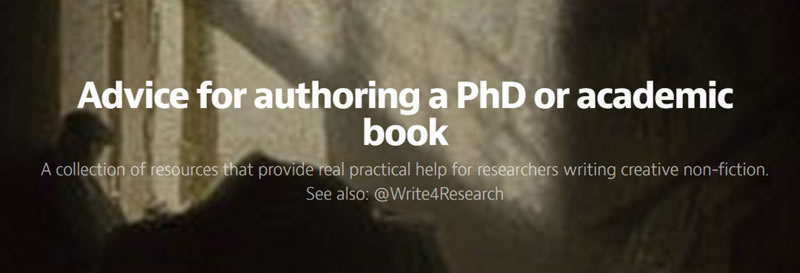Expressing ideas and communicating knowledge means presenting the outcomes of your learning.
That is, demonstrating and presenting what you know to your tutors, examiners, fellow students and friends.
These outcomes are the products of your time at university and in the many forms that these will take - such as formal written work, visual presentations, market reports, data analyses, computer code and of course your examination results - it is in the ways that you express your ideas and communicate knowledge that the academic and learning development gained during your university career will be judged, measured and recorded.
Read more:
Presenting academic capability, confidence and understanding
The resources collected together here are designed to guide you towards developing your skills in expressing your ideas and communicating what you know about your subject to others.
These ideas and suggestions about how to tackle the challenges of your learning are just starting points for study tasks and indicators of the directions you could take to respond to the demands of your learning. You have to do the work yourself!
In this section you can find resources to guide and develop your academic writing whether you are a 'native' speaker of English who needs to improve it or an 'international' who's taken the courageous step of working in a language other than their own. Most of the resources focus on English and academic writing styles but as this section develops, additional resources will appear that can help with other forms of expression such as designing and constructing presentations.
But understand that a key factor in expressing yourself effectively in whatever form you communicate your knowledge is ensuring that your work meets assessment targets and is as error-free as possible. So there are also resources in this section that explain how to understand assignment titles and instructions, and how to 'proof-read' your own writing effectively.
The resources collected together here are designed to guide you towards developing your skills in expressing your ideas and communicating what you know about your subject to others.
These ideas and suggestions about how to tackle the challenges of your learning are just starting points for study tasks and indicators of the directions you could take to respond to the demands of your learning. You have to do the work yourself!
In this section you can find resources to guide and develop your academic writing whether you are a 'native' speaker of English who needs to improve it or an 'international' who's taken the courageous step of working in a language other than their own. Most of the resources focus on English and academic writing styles but as this section develops, additional resources will appear that can help with other forms of expression such as designing and constructing presentations.
But understand that a key factor in expressing yourself effectively in whatever form you communicate your knowledge is ensuring that your work meets assessment targets and is as error-free as possible. So there are also resources in this section that explain how to understand assignment titles and instructions, and how to 'proof-read' your own writing effectively.
The Academic Phraasebankis a writing resource bank of phrases and terminology that can help you to develop your writing into a more academic style.
It has two routes into a substantial collection of writing phrases that you can use without fear of plagiarism as they are all written with a 'generic' flavour that enable you to colour them with terminology that is specifically related to your academic discipline.
One route enables you to search for phrases and constructions that are related to specific language functions, such as 'Comparing and Contrasting' or 'Being Critical' while the other route approaches writing from a more general viewpoint by providing guidance about how to tackle particular sections of work such as 'Discussing Findings' or 'Writing Conclusions'.
It has two routes into a substantial collection of writing phrases that you can use without fear of plagiarism as they are all written with a 'generic' flavour that enable you to colour them with terminology that is specifically related to your academic discipline.
One route enables you to search for phrases and constructions that are related to specific language functions, such as 'Comparing and Contrasting' or 'Being Critical' while the other route approaches writing from a more general viewpoint by providing guidance about how to tackle particular sections of work such as 'Discussing Findings' or 'Writing Conclusions'.
The University of Adelaide in Australia have produced this excellent resource, English for Uni, to support English Language skills development in academic contexts.
Although it is aimed at International Students for whom English is not their first language, the clear and comprehensive explanations of grammar points, and in particular the range of video examples of English usage and the interactive exercises that are bundled with them, will improve anyone's understanding and standard of English in their writing.
Although it is aimed at International Students for whom English is not their first language, the clear and comprehensive explanations of grammar points, and in particular the range of video examples of English usage and the interactive exercises that are bundled with them, will improve anyone's understanding and standard of English in their writing.
Understanding the meaning of an essay or assignment title is the first step in tackling it.
This sounds obvious, and it is, but the 'action' words or 'directives' in an assignment title have very precise meanings in academic writing. These are the 'instructions' telling you what to do with the subject content of the title and together with the 'topic area' and the 'limiters', the 'directives' set out the task at hand exactly.
Most universities have good lists but this one, from the University of Surrey, is better than most.
The resource shown here is part of an excellent suite of complete guides for planning and writing academic work which is well worth exploring. Click the University of Surrey logo at the bottom to go to the 'home' page for this resource.
This sounds obvious, and it is, but the 'action' words or 'directives' in an assignment title have very precise meanings in academic writing. These are the 'instructions' telling you what to do with the subject content of the title and together with the 'topic area' and the 'limiters', the 'directives' set out the task at hand exactly.
Most universities have good lists but this one, from the University of Surrey, is better than most.
The resource shown here is part of an excellent suite of complete guides for planning and writing academic work which is well worth exploring. Click the University of Surrey logo at the bottom to go to the 'home' page for this resource.
This resource is an online textbook of English Grammar and usage.
It is organized into sections such as 'conjunctions' or 'essay writing' or 'proofreading' and provides comprehensive guidance that can help you to ensure that your use of English is both correct and appropriate in your academic writing. Although the resource is largely passive, with each section being peppered with downloadable pdf documents that outline the key lessons, there are some interesting online exercises that enable you to try out your improved understanding of Engligh.
It is organized into sections such as 'conjunctions' or 'essay writing' or 'proofreading' and provides comprehensive guidance that can help you to ensure that your use of English is both correct and appropriate in your academic writing. Although the resource is largely passive, with each section being peppered with downloadable pdf documents that outline the key lessons, there are some interesting online exercises that enable you to try out your improved understanding of Engligh.
Grammar Check attempts to be a much more comprehensive spelling and grammar checker than those provided in MS Word or other word processing applications.
It is not foolproof of course, but works in an online viewing window where you can paste large chunks or text or even complete assignments and run the 'free check' which quite accurately picks up common spelling errors (although you need to watch out for American spellings!) whereas a small annual subscription enables you to use the 'Deep Check' which is much more comprehensive and may be an ideal aid to improve for those for whom English is not their first language.
It is not foolproof of course, but works in an online viewing window where you can paste large chunks or text or even complete assignments and run the 'free check' which quite accurately picks up common spelling errors (although you need to watch out for American spellings!) whereas a small annual subscription enables you to use the 'Deep Check' which is much more comprehensive and may be an ideal aid to improve for those for whom English is not their first language.
Grammarly works by downloading a 'plug in' that installs into web browsers such as Firefox, Internet Explorer and Google Chrome.
As with most grammar checkers it isn't 100% accurate but if your writing and grammar in English tends to be littered with easy-to-spot, common errors then it is a useful tool, especially if you work in online word processing tools such as GoogleDocs.
In addition to spotting errors and offering suggestions for improvement, Grammarly also provides useful feedback with comprehensive explanations of grammar points which includes a 'grammar handbook' that can teach you some of the rules in English grammar.
As with most grammar checkers it isn't 100% accurate but if your writing and grammar in English tends to be littered with easy-to-spot, common errors then it is a useful tool, especially if you work in online word processing tools such as GoogleDocs.
In addition to spotting errors and offering suggestions for improvement, Grammarly also provides useful feedback with comprehensive explanations of grammar points which includes a 'grammar handbook' that can teach you some of the rules in English grammar.
Explorations of Style is packed with hints, tips and guidance about the structure of academic English and how to develop your writing style.
The author is a senior lecturer in English Language and Writing Support at a top university in Canada and to use her own description of the purpose of her blog: "The ability to formulate and clarify our thoughts is central to the academic enterprise; this blog discusses strategies to improve the process of expressing our research in writing"
Her blog posts are excellent and thought-provoking reading and by taking heed of the writing tips offered your academic writing will surely improve.
The author is a senior lecturer in English Language and Writing Support at a top university in Canada and to use her own description of the purpose of her blog: "The ability to formulate and clarify our thoughts is central to the academic enterprise; this blog discusses strategies to improve the process of expressing our research in writing"
Her blog posts are excellent and thought-provoking reading and by taking heed of the writing tips offered your academic writing will surely improve.
Created by Purdue University in the America, the Online Writing Lab is a collection of example, tutorials, plans, strategies and guidance resources to help you to improve all aspect of your writing.
You can browse sections related to different writing styles, such as general academic writing, subject-specific writing, even writing tailored to Job Searching, or explore the resources to support English as a 2nd Language, or cast an eye over video tutorials through a link to the university's YouTube channel.
You can browse sections related to different writing styles, such as general academic writing, subject-specific writing, even writing tailored to Job Searching, or explore the resources to support English as a 2nd Language, or cast an eye over video tutorials through a link to the university's YouTube channel.
Visual Thesaurus is a floating word-map of synonyms and links to related words based on a word input.
It is highly visual resources which not only provides alternatives for words but describes these in terms of the words' uses according to their word class (part of speech).
It works in several European languages in addition to English and has a 'listen' feature so that you can listen to the word being spoken out.
The resource requires a small, annual subscription for complete 'on-line' access or the application can be downloaded or purchased on a CD for a local PC or Mac installation. Highly recommended!
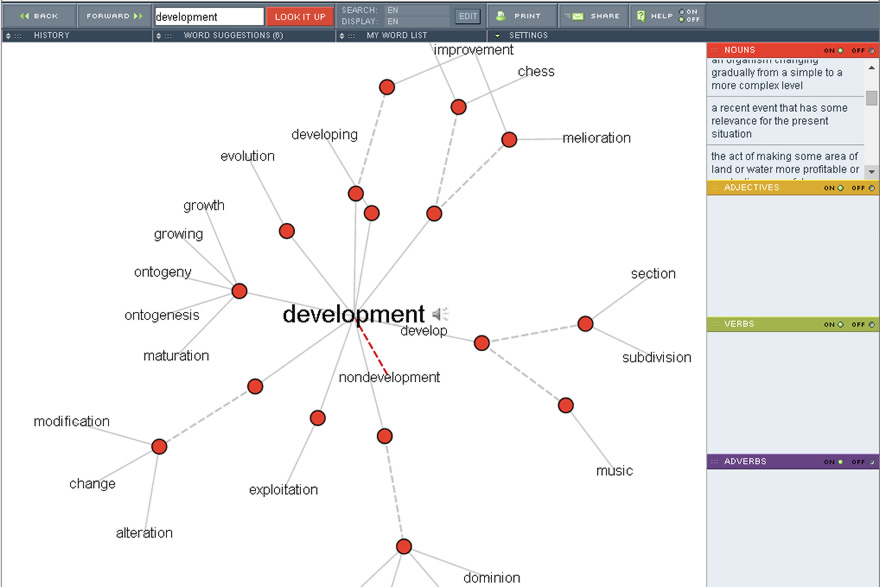
It is highly visual resources which not only provides alternatives for words but describes these in terms of the words' uses according to their word class (part of speech).
It works in several European languages in addition to English and has a 'listen' feature so that you can listen to the word being spoken out.
The resource requires a small, annual subscription for complete 'on-line' access or the application can be downloaded or purchased on a CD for a local PC or Mac installation. Highly recommended!
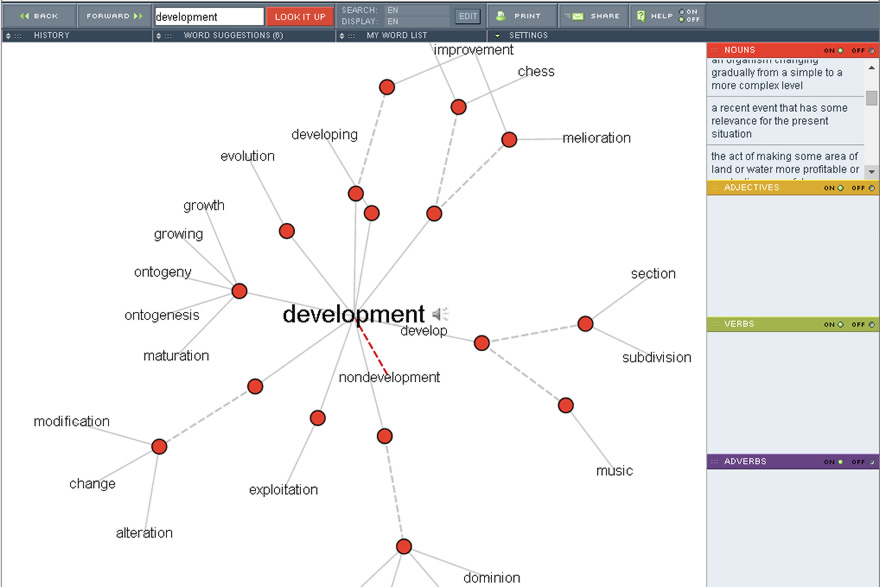
Prezi throws a whole different light on creating presentations.
The main differences between Prezi and MS Powerpoint is that in Prezi your presentations aren't constrained into a linear sequence and in Prezi you work 'online' in a presentation creation canvas that saves into the Prezi 'cloud'. This is useful as it means you can come back to work on your 'Prezi' in any location and on any Mac or PC, and when you 'publish' your 'Prezi' it is converted into a YouTube video which can be viewed by anyone you send the link to.
Some say that the animation and movement in Prezi is somewhat alarming but the power of the application to zoom in and out on any part of the presentation enables you to 'layer' content in deeper and deeper detail if you want to, and to re-focus on any part of the presentation whenever you want to rather than skim back through previous 'slides' as you do in PowerPoint. You can create a Prezi from scratch or you can adapt one of the thousands of templates widely available.
You can also buy a personal subscription to the application which will then enable you to download it and create presentations on your own computer which you can then link to your own YouTube Channel for viewing anywhere. Examples below:
The main differences between Prezi and MS Powerpoint is that in Prezi your presentations aren't constrained into a linear sequence and in Prezi you work 'online' in a presentation creation canvas that saves into the Prezi 'cloud'. This is useful as it means you can come back to work on your 'Prezi' in any location and on any Mac or PC, and when you 'publish' your 'Prezi' it is converted into a YouTube video which can be viewed by anyone you send the link to.
Some say that the animation and movement in Prezi is somewhat alarming but the power of the application to zoom in and out on any part of the presentation enables you to 'layer' content in deeper and deeper detail if you want to, and to re-focus on any part of the presentation whenever you want to rather than skim back through previous 'slides' as you do in PowerPoint. You can create a Prezi from scratch or you can adapt one of the thousands of templates widely available.
You can also buy a personal subscription to the application which will then enable you to download it and create presentations on your own computer which you can then link to your own YouTube Channel for viewing anywhere. Examples below:
GINGER is a powerful and easy-to-use English Grammar tool that works with popular web-browsers such as Firefox and Google Chrome but which will also check your English in MS Word, PowerPoint and Outlook (for e-mailing). It also works on mobile devices, both iOS and Android.
It includes a Grammar Checker, a Sentence Rephraser as well as a comprehensive dictionary that's more like a Thesaurus as it provides not only meanings of words but displays their use in contexts.
The basic version is free but with student discount the subscription version is still very inexpensive and provides many additional features such as Translation and even a Text Reader so you can listen to your own writing read out loud to you - very useful for proof-reading your work!
It includes a Grammar Checker, a Sentence Rephraser as well as a comprehensive dictionary that's more like a Thesaurus as it provides not only meanings of words but displays their use in contexts.
The basic version is free but with student discount the subscription version is still very inexpensive and provides many additional features such as Translation and even a Text Reader so you can listen to your own writing read out loud to you - very useful for proof-reading your work!
Medium provides advice for writing higher-level academic papers, tackling post-graduate research or even authoring an academic book./strong> It is presented in the form of a blog with contributions from its many followers who are all academic writers of one form or another.
Content includes such topics as:
Content includes such topics as:
- doing a quick literature review
- how do use proactive planning by story-boarding research
- an excellent blog-post on paragraph re-planning, called 'reverse-outlining'
- a brilliant article on the BBC test: 'build, blur, corrode' - to help with editing